Syncst 워드프레스 테마 제작 3일째
여러 난관 중 excerpt 를 넘고 있습니다. 괜찮은 테마들은 쉽게 썸네일 이미지 처리하는데 그대로 넣어도 잘 안되네요.
결론! 정석도 좋지만 매커니즘을 이해한다면 그냥 만들어 보는 것도 좋을 듯 합니다 ^^;
<span class=”excerpt-subject”>
<a href=”<?php the_permalink(); ?>”>
<?php the_title(); ?>
</a>
</span> <div class=”excerpt-content”>
<?php get_first_image(); ?>
<?php the_excerpt(); ?> <span class=”excerpt-date”>
Update : <?php echo get_the_date(); ?>
</span>
</div> <div class=”excerpt-line”></div>
</div>
<?php } else{ ?>
<div class=”content-box”>
<span class=”content-subject”>
<a href=”<?php the_permalink(); ?>”>
<?php the_title(); ?>
</a>
</span>
<span class=”content-date”>
– <?php echo get_the_date(); ?>
</span>
<div class=”content-text”>
<?php the_content(); ?>
</div>
</div>
<?php } ?>
위에서 get_first_image는 function.php에 만들었습니다.
어느 분이 만든 걸 리턴 부분만 에코로 수정했습니다.
global $post;
$first_img = ”;
$output = preg_match_all(‘/<img.+src=[\'”]([^\'”]+)[\'”].*>/i’, $post->post_content, $matches);
$first_img = $matches [1] [0]; if( $first_img != “” )
{
echo “<img src=\””.$first_img.”\” width=\”250\” height=\”150\” class=\”excerpt-image\”/>”;
}
}
이미지 사이즈는 개인적으로 와이드가 좋아서 조정 했음.
excerpt 만드는 중 날짜가 첫 글에만 나오고 나머지는 안보이는 문제가 있었습니다.
날짜가 같을 때 생략하면서 나온 문제로 보이는데… 위프3.0이후 부터 get_time? get_the_date 추천한다고 합니다.
대신 echo로 찍어줬어요.
다음 계획 – 답글 달기


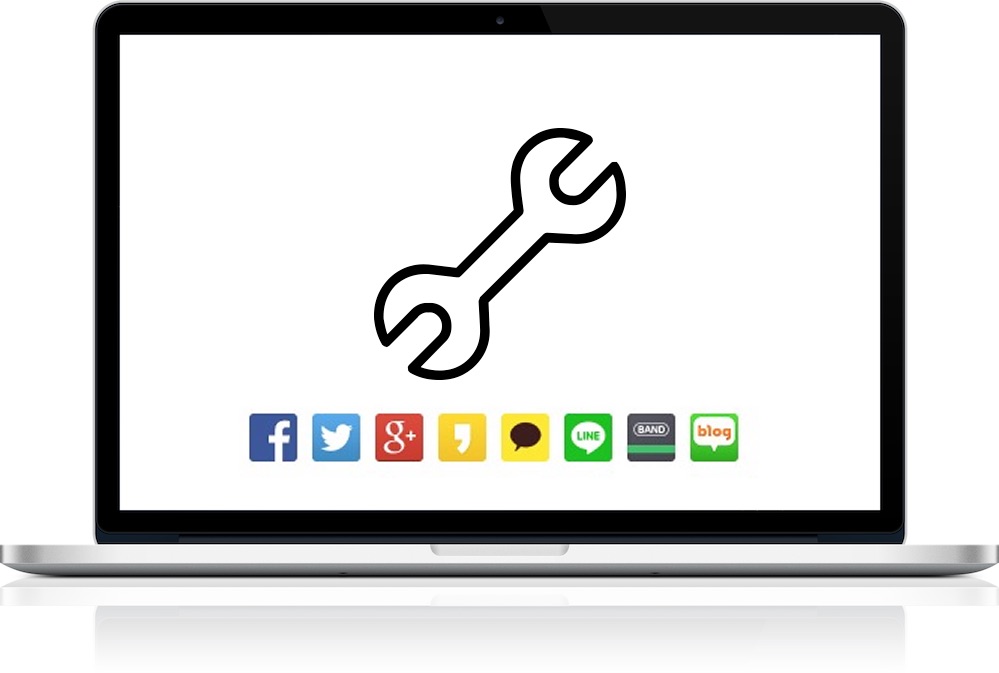
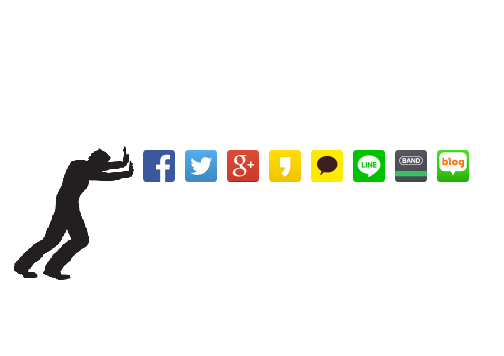
0 Comments